Addrom bypass is a method used to unlock Android phones when you forget your password or Google account. Many people use it when their phone is locked with FRP (Factory Reset Protection). If you reset your phone and it asks for an old Google account, then addrom bypass can help. It is a useful tool, especially for Samsung and other Android devices. You don’t need to be a tech expert to use it. With simple steps and the right tools, you can unlock your phone easily at home.
Addrom bypass is very popular now because many people get stuck after a factory reset. Sometimes you buy a second-hand phone, and it asks for the old Google ID. That can be a big problem if you don’t know the account. This is where addrom bypass helps you. But remember, always use this method for good reasons. Never use it to break into someone else’s phone. In this blog, I will explain how to use addrom bypass, what tools you need, and how to stay safe. Everything is written in easy words so you can follow along step by step.
What Is Addrom Bypass and Why People Use It
Addrom bypass is a smart way to unlock your Android phone when you get stuck on a screen that asks for the old Google account. This usually happens after a factory reset. The phone wants you to enter the Google ID that was used before, to check that the phone belongs to you. But what if you forgot it? Or maybe you bought a second-hand phone and don’t know the account details. This is where addrom bypass helps. It removes that screen and lets you use the phone again. People use it when they can’t access their phone after resetting it. It’s helpful and easy if you follow the right steps. You don’t need to be a phone expert to use this trick. Just a little care and the right tools, and you’re good to go. Addrom bypass is not a hack—it’s a tool to help people who are locked out of their phones. But remember, you must only use it on your own device. Using it on someone else’s phone is not right. In this blog, we’ll guide you with simple steps to use it safely, so you can unlock your phone and enjoy using it again.
When You Should Try Addrom Bypass
You should try addrom bypass when you cannot get past the Google account screen after resetting your Android phone. This screen is part of FRP (Factory Reset Protection), a safety lock added by Google. If you do a reset and don’t know the old Google ID, your phone stays locked. That’s when addrom bypass becomes useful. Also, if you bought a used phone and it asks for the last owner’s account, you might not be able to contact them. In such cases, this tool can help you open the phone and start fresh. But you should only use addrom bypass when you really need it. If you have access to the right Google ID, it’s always better to use that. Sometimes, kids or elders in the family reset their phone by mistake and forget the login. In that case, this is also a good option. Addrom bypass is not meant for stealing or unlocking phones that are not yours. Always be honest and use it for your own device. It is not for breaking rules, but for helping people get back into their phones when they are truly locked out.
Is Addrom Bypass Safe to Use on Your Phone?
Addrom bypass is mostly safe to use if you follow the right steps and use trusted files. Many people worry that it might damage their phone or make it work slow. But if you are careful, it will not harm your device. The trick is to only use it from safe websites or guides. If you download the wrong file or click on fake links, then yes, it can bring problems like viruses or bad apps. So make sure you do your research. Also, make sure your phone is fully charged before trying anything. If your battery dies in the middle of the bypass, your phone might not turn on again. Some people also worry about privacy. But addrom bypass does not steal your data—it simply skips the Google screen. After that, you can add your own Google account and use your phone like new. To stay even safer, always back up your data before you try any bypass method. That way, if something goes wrong, you don’t lose anything important. In short, addrom bypass is safe if you stay smart, follow steps carefully, and only use it when you truly need to.
Tools You Need to Start Addrom Bypass

To do addrom bypass, you need a few simple tools. First, you need a working computer or laptop. It does not matter if it’s Windows or Mac, but it must be able to download and run programs. Next, you need a USB cable to connect your phone to the computer. Make sure the cable is good and not broken. A bad cable can stop the bypass from working. After that, you need the addrom bypass tool or file. You can find it online, but be very careful where you download it from. Choose safe and trusted websites only. Sometimes, the file comes in a zip folder, so you will also need a zip extractor tool on your computer. You may also need drivers for your phone. Drivers help your computer “talk” to your phone. Without them, the bypass tool may not see your device. Lastly, you need some time and patience. Addrom bypass is easy, but you must follow each step one by one. Don’t skip anything. If you have all these tools ready, you can start the process and get your phone unlocked in a few minutes.
Step-by-Step Guide to Do Addrom Bypass at Home
Doing addrom bypass at home is not hard if you follow each step slowly. First, charge your phone fully. Then, get your USB cable, a working PC, and the bypass tool ready. You also need to download the right drivers for your phone. Connect your phone to the PC using the USB cable. Then open the addrom bypass tool on your computer. Wait for it to detect your phone. When it finds your phone, follow the instructions on the screen. Some tools will give you buttons like “Bypass FRP” or “Start Unlock.” Click on the right one. Your phone may restart or go into recovery mode. Just follow what the screen says. The tool will do the work, and in a few minutes, you’ll see the phone open without the Google lock. After that, set up your phone with your own Google account. That’s it! You did addrom bypass at home without paying anyone. But remember, never rush and don’t unplug your phone while the process is running. If you get stuck, look up help or try again. With calm hands and a careful mind, anyone can do this at home easily.
Addrom Bypass for Samsung Phones – Easy Method
Samsung phones often have FRP lock, which makes them harder to use after a reset if you forget the Google account. Luckily, addrom bypass works well with Samsung. First, get the special addrom bypass file made for Samsung. You can search online and find it easily, but be sure to pick a safe and trusted website. Now, turn on your Samsung phone and connect it to your PC using a USB cable. Open the bypass file on your computer. Follow the instructions step-by-step. Some Samsung phones also let you use a SIM card trick, where you add a locked SIM and open a special screen to access settings. But using the PC tool is safer and works better for most users. When the process finishes, your Samsung phone will restart, and the Google screen will be gone. You can now log in with your own Google ID. Addrom bypass works well for both old and new Samsung models, but always check if the file supports your exact phone model. Take your time, be patient, and you’ll be able to unlock your Samsung device without any big trouble.
How to Fix FRP Lock Using Addrom Bypass
FRP lock is short for Factory Reset Protection, a feature from Google to stop thieves from using stolen phones. But sometimes even the real owner gets locked out. If that happens, addrom bypass can help fix it. First, you need to reset your phone or find it already stuck on the Google login screen. Then get your tools ready—computer, USB cable, and bypass software. Turn on the phone and connect it to your PC. Run the addrom bypass file and wait for the phone to be detected. Then, press the “FRP Bypass” or similar button in the tool. The program will remove the Google lock. After a restart, the phone should not ask for the old Google ID anymore. You can now enter your own account. It’s a quick and easy way to fix FRP lock when you’re stuck. Just remember, always use this tool for your own phone. It’s meant to help people who are locked out—not to break into phones that are not yours.
Things You Should Know Before Addrom Bypass
Before you try addrom bypass, there are some important things to understand. First, know that this is not a game. It’s a real tool used for real problems. You must use it with care. Make sure you’re using it on your own phone, not someone else’s. That’s the honest and safe way. Next, your phone might act different during the process—it may restart, freeze for a bit, or take a while to respond. This is normal, so don’t worry. Also, always download the addrom bypass tool from a trusted website. Some fake sites give you files with viruses or broken tools. Use antivirus software on your computer just to be safe. Before you start, also check if your phone is supported by the tool. Some tools work only with certain phone models. Read the instructions well. And finally, keep your phone battery charged. If the battery dies during the process, your phone could stop working. So charge it first and stay calm during the whole process. If you follow these tips, your bypass will be safe and smooth.
Best Addrom Bypass Files and Where to Find Them
Finding the best addrom bypass files is very important. If you use the wrong file, it might not work or even damage your phone. The best files are often shared on popular Android forums or tech websites. Look for places where many people leave good reviews or thank the uploader. These are signs that the file is safe and useful. Never click on random links from unknown blogs or YouTube videos with no comments. They might be fake. Some websites may ask you to watch ads or complete tasks before you can download the file—this is normal, but be careful not to click on anything strange. The best addrom bypass files come in a zip format and usually have a name like “Addrom_Bypass_Tool_vX.X.” Always scan your download with antivirus software just to be sure. Once you get a trusted file, keep it saved on your computer in a safe folder. This way, if you need to use it again or help someone else, you’ll already have it ready.
Addrom Bypass Not Working? Here’s What to Do
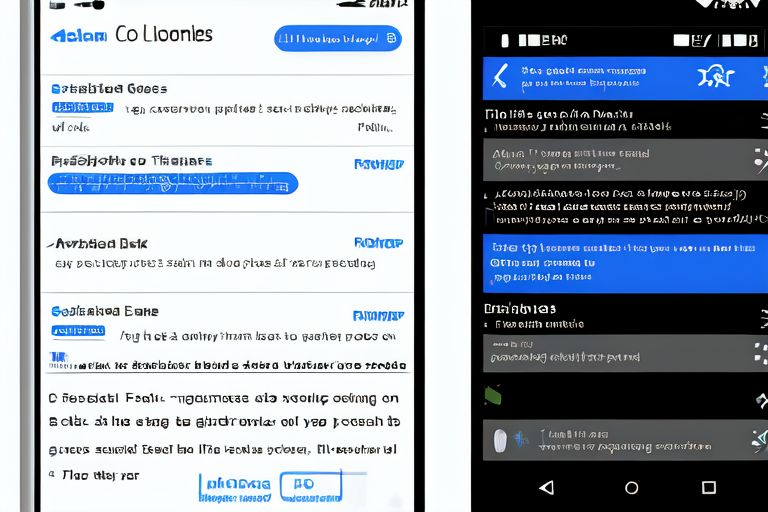
If your addrom bypass is not working, don’t panic. First, check your USB cable. A loose or broken cable can stop your phone from connecting to your computer. Try using a different one. Next, see if your phone’s drivers are installed. Without drivers, your PC can’t “see” the phone, and the bypass won’t work. Download and install the correct drivers for your phone model. Also, check if the addrom bypass tool you downloaded supports your phone brand and model. Some tools only work with Samsung or specific Android versions. If your phone is not supported, try another version of the tool. Make sure your phone is fully charged. A low battery can stop the process. If the tool freezes or gives an error, restart your computer and phone, then try again. Still no luck? Go online and search forums or watch video tutorials for your exact phone. Many people share tips when they face the same issue. Sometimes just one small step or setting makes a big difference. Stay calm and don’t give up too soon. With a little patience, your addrom bypass will work.
Conclusion
Addrom bypass is a smart trick many people use when their phone is locked with FRP (Factory Reset Protection). It helps to unlock the phone when you can’t remember the Google account details. This method is used most on Android phones like Samsung. If you follow the steps slowly and carefully, you can do it yourself at home.
But remember, not all phones are the same. Some phones need different tools or files. Before trying addrom bypass, always read about your phone model. Be safe, use trusted files, and follow guides properly. If something feels hard, you can ask an expert or watch video tutorials online.
FAQs
Q: What is addrom bypass?
A: It is a way to unlock Android phones stuck on Google account screen (FRP lock).
Q: Is addrom bypass free to use?
A: Yes, most tools and files are free online, but some may need payment.
Q: Can addrom bypass break my phone?
A: If you follow wrong steps or use bad files, it can harm your phone. Be careful.
Q: Do I need a computer for addrom bypass?
A: Yes, most of the time you need a computer and a USB cable.
Q: Is addrom bypass legal?
A: It is okay if you are unlocking your own phone. Don’t use it on stolen phones.

